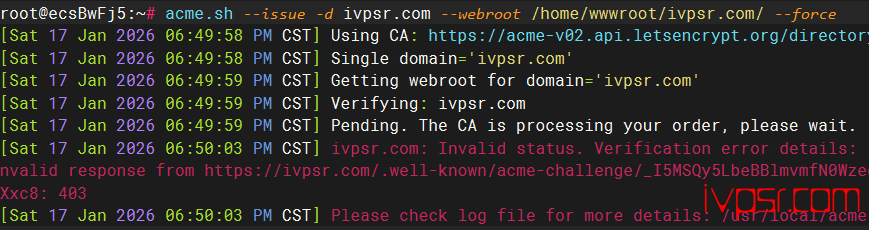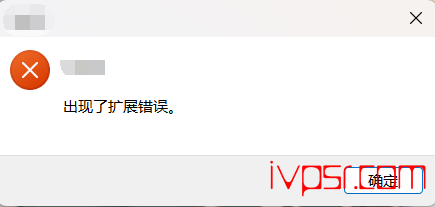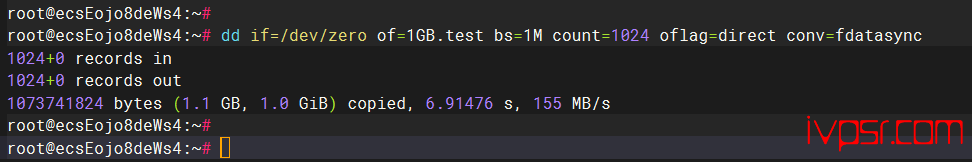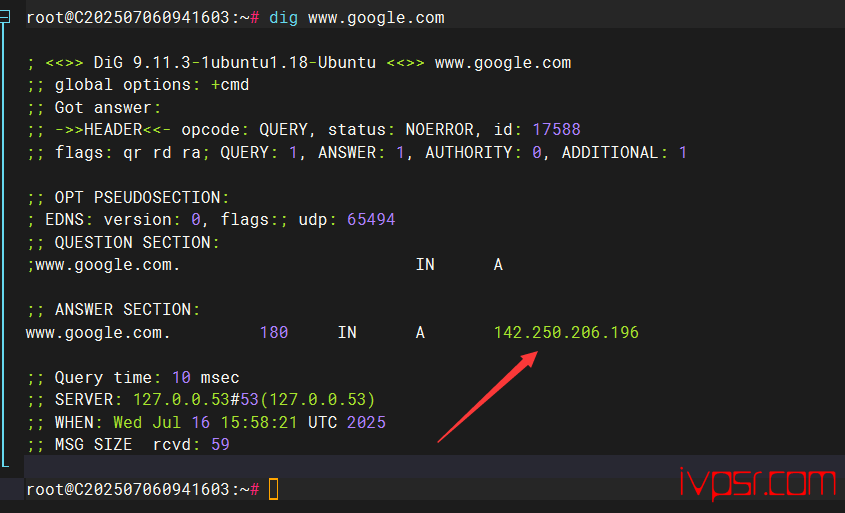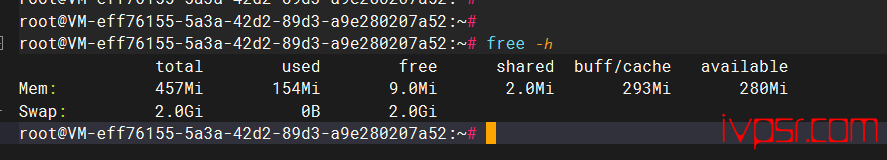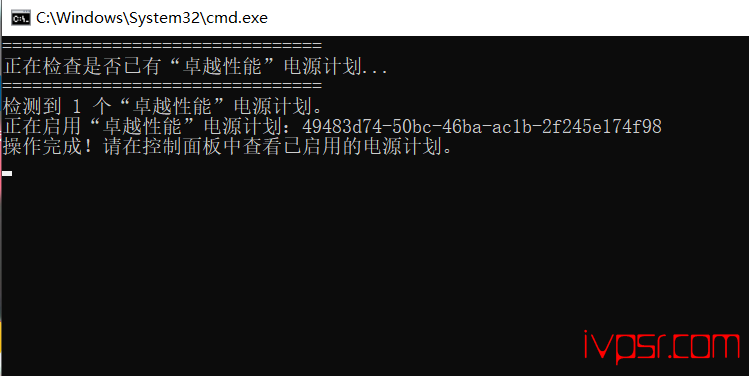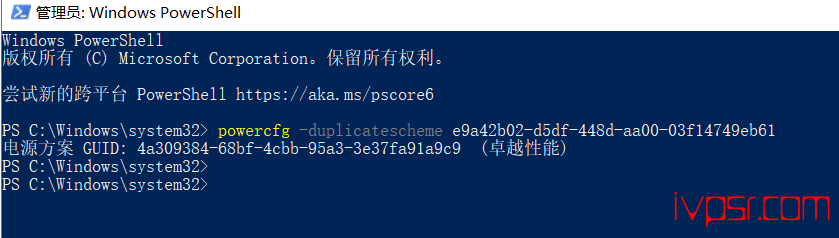Linux进行一键DD win/linux系统脚本整合汇总 2020.10.15
两个脚本工具都集合了Linux和WIN的包:
Linux系统:centos6、7; Ubuntu 14 16 18;Debian 7 8 9 10;
Windows系统:整合了“萌咖大佬、老司机、MeowLove”的系统,包含win7 2003 2006 2012 2008 2016 2019等系统。
#更新源
yum update
#更新会提示你is that OK?(y/n),记得选择y
#安装下wget
yum -y install wget
##镜像文件在OneDrive
wget -N --no-check-certificate https://raw.githubusercontent.com/veip007/dd/master/dd-od.sh && chmod +x dd-od.sh && ./dd-od.sh
##镜像文件在GoogleDrive
wget -N --no-check-certificate https://raw.githubusercontent.com/veip007/dd/master/dd-gd.sh && chmod +x dd-gd.sh && ./dd-gd.sh运行后,根据需要选择即可
###########################################################
# #
# Auto DD #
# #
# Last Modified: 2019-12-05 #
# Linux默认密码:MoeClub.org or cxthhhhh.com #
# Supported by MoeClub #
# #
###########################################################
IP: 173.81.116.48
网关: 173.81.116.1
网络掩码: 255.255.255.0
请选择您需要的镜像包:
0) 升级本脚本
1) CentOS 7 (DD) 用户名:root 密码:Pwd@CentOS
2) CentOS 6 (阿里云镜像) 用户名:root 密码:MoeClub.org
3) CentOS 6 用户名:root 密码:MoeClub.org
4) Debian 7 x32 用户名:root 密码:MoeClub.org
5) Debian 8 x64 用户名:root 密码:MoeClub.org
6) Debian 9 x64 用户名:root 密码:MoeClub.org
7) Debian 10 x64 用户名:root 密码:cxthhhhh.com
8) Ubuntu 14.04x64 用户名:root 密码:MoeClub.org
9) Ubuntu 16.04x64 用户名:root 密码:MoeClub.org
10) Ubuntu 18.04x64 用户名:root 密码:MoeClub.org
11) 萌咖Win7x64 用户名:Administrator 密码:Vicer
12) Win2019 By:MeowLove 密码:cxthhhhh.com
13) Win2016 By:MeowLove 密码:cxthhhhh.com
14) Win2012 R2 By:MeowLove 密码:cxthhhhh.com
15) Win2008 R2 By:MeowLove 密码:cxthhhhh.com
16) Windows 7 Vienna By:MeowLove 密码:cxthhhhh.com
17) Windows 2003 Vienna By:MeowLove 密码:cxthhhhh.com
18) OD备份其它win镜像包链接限制,请使用gd版
自定义安装请使用:bash InstallNET.sh -dd '您的直连'
一键网络重装系统 – 魔改版
项目地址:https://github.com/MeowLove/Network-Reinstall-System-Modify
wget --no-check-certificate -qO ~/Network-Reinstall-System-Modify.sh 'https://www.cxthhhhh.com/CXT-Library/Network-Reinstall-System-Modify/Network-Reinstall-System-Modify.sh' && chmod a+x ~/Network-Reinstall-System-Modify.sh && bash ~/Network-Reinstall-System-Modify.sh -UI_Options
对于Microsoft Windows。
默认的用户名是:Administrator
默认的密码是:cxthhhhh.com
对于Linux(CentOS / Debian / Ubuntu),裸机系统部署平台等。
默认的用户名是:root
默认的密码是:cxthhhhh.com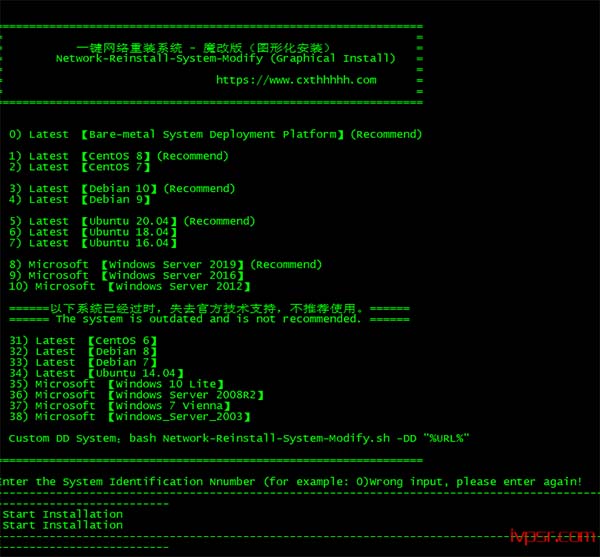
版权声明:
作者:ivpsr.com
链接:https://ivpsr.com/106.html
文章版权归作者所有,未经允许请勿转载。
THE END