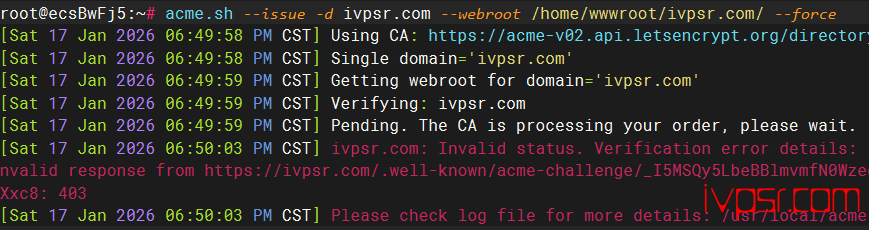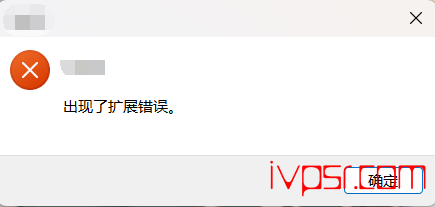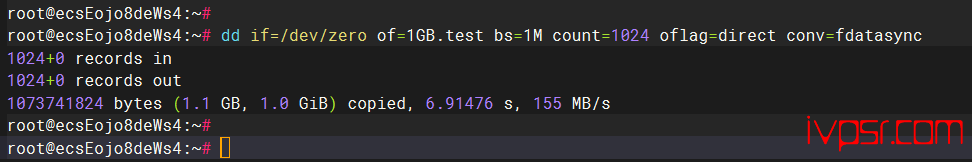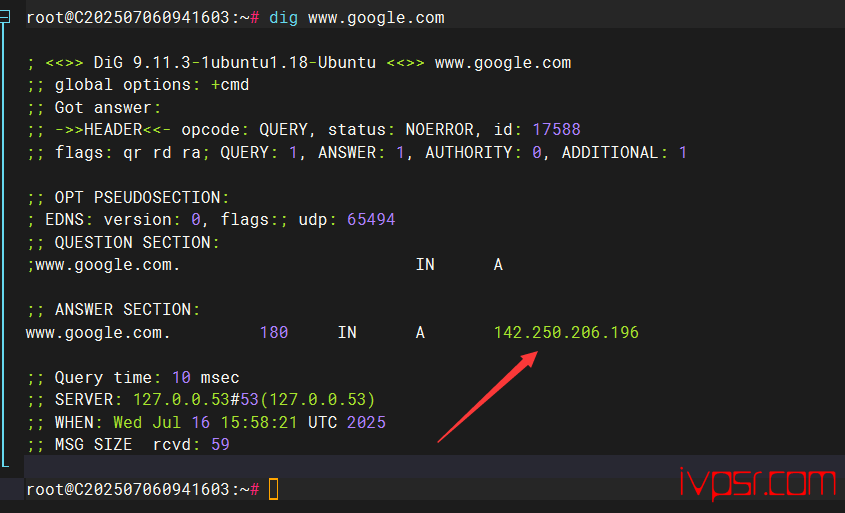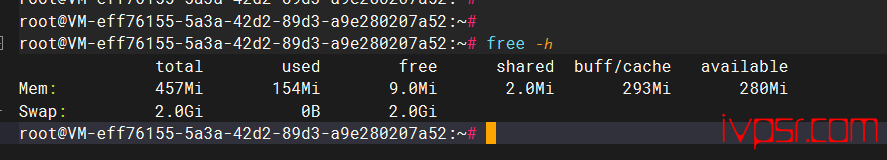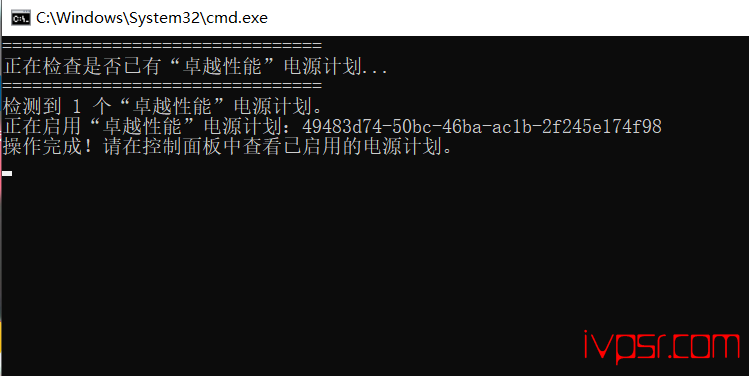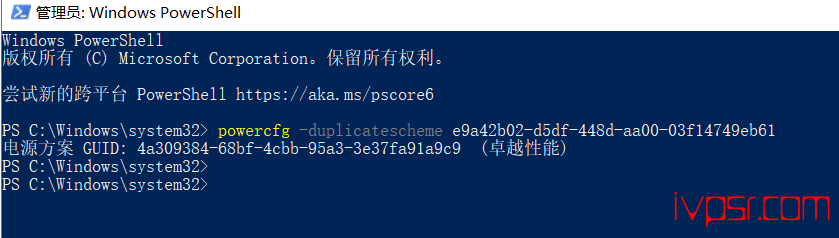在linux中安装BYPY来下载上传百度网盘文件
在linux下传文件是比较麻烦的一件事情,今天就利用python版的百度云盘/百度网盘在linux下玩耍
进行文件列表、下载、上传、比较、向上同步、向下同步,等操作
Github地址:https://github.com/houtianze/bypy
安装pip:
#CentOS 6.x 32位
rpm -ivh http://dl.fedoraproject.org/pub/epel/6/i386/epel-release-6-8.noarch.rpm
yum install -y python-pip#CentOS 6.x 64位
rpm -ivh http://dl.fedoraproject.org/pub/epel/6/x86_64/epel-release-6-8.noarch.rpm
yum install -y python-pip#CentOS 7.x
yum install -y epel-release
yum install -y python-pip#如果CentOS 7安装出现No package python-pip available,可以用以下命令进行安装
wget https://bootstrap.pypa.io/get-pip.py
python get-pip.py#Debian/Ubuntu系统
apt-get -y update
apt-get -y install python-pip安装pip3:
#CentOS系统
wget –no-check-certificate https://www.moerats.com/usr/shell/Python3/CentOS_Python3.6.sh && sh CentOS_Python3.6.sh#Debian系统
wget –no-check-certificate https://www.moerats.com/usr/shell/Python3/Debian_Python3.6.sh && sh Debian_Python3.6.sh然后安装的时候还报错了ERROR: The certificate of `www.moerats.com’ is not trusted.”
不得不用另外一条命令
apt-get install ca-certificates -y #Debian/Ubuntu
yum install ca-certificates -y #CentOS#查看是否安装成功
pip3 -V安装bypy
#pip安装
pip install bypy#pip3安装
pip3 install bypy等安装好之后,我们开始授权
执行命令
bypy info然后会给一个链接,用浏览器打开,将授权码复制过来回车
以下是执行结果
root@:~# bypy info
Baidu PCS currently gives totally WRONG MD5 hash for remote files, and I AM NOT GOING TO ADAPT TO IT!
So it if doesn’t work, install version ‘1.6.10’ using the following command:
pip install bypy==1.6.10
Version 1.6.10 has a workaround for this.
### Seeking maintainer fo this `bypy` project, if you are interested, please create an issue at github, thanks. ###
—————————————————————-
Please visit:
https://openapi.baidu.com/o1uth/2.0/a2thorize?client_id=q8WE4EpCsau1oS0MplgMKNBn&response_type=code&redirect_uri=oob&scope=basic+netdisk
And authorize this app
Paste the Authorization Code here within 10 minutes.
Press [Enter] when you are done
028b67251f30e649a29f9dd0acf6fbd4
Authorizing, please be patient, it may take upto 300 seconds…
Authorizing with the Heroku server …
Heroku server failed, authorizing with the Heroku1 server …
Successfully authorized
Quota: 5.007TB
Used: 1.215TB
—————————————————————-
常用命令
显示文件列表:
bypy list比较当前目录和网站根目录文件:
bypy compare上传单个文件的命令如下:
bypy upload 文件名把当前目录上传到云盘:
bypy syncup 目录地址
bypy upload 目录地址下载单个文件的命令如下:
bypy downfile 下载文件名把云盘内容下载到本地来:
bypy syncdown 目录地址
bypy downdir 目录地址详细解释请运行bypy命令