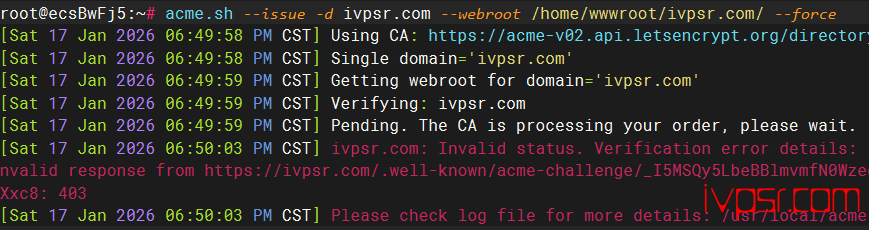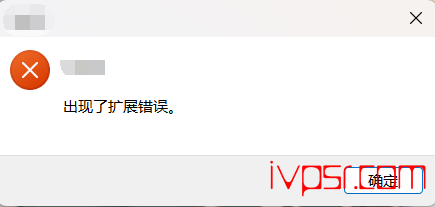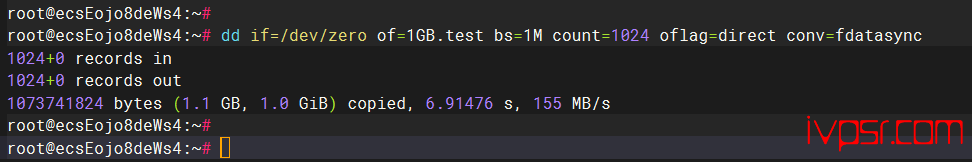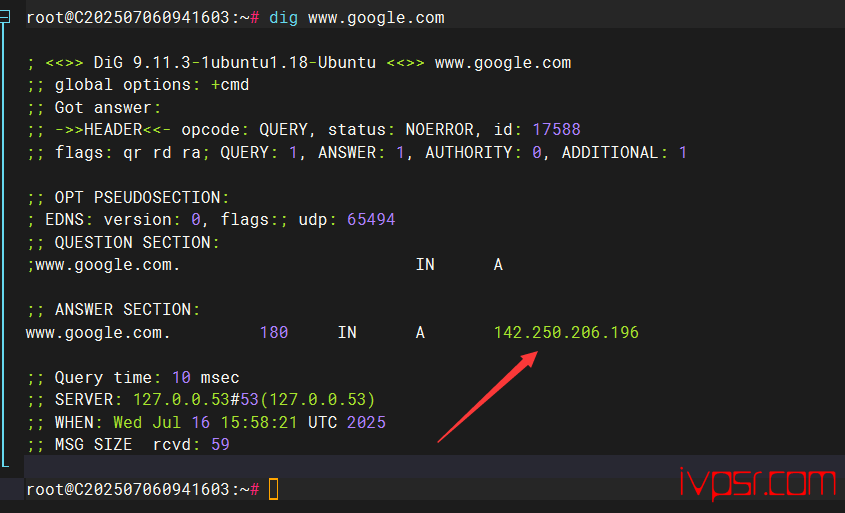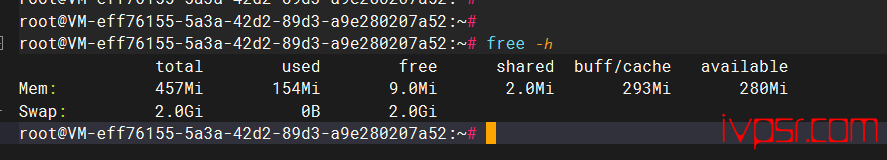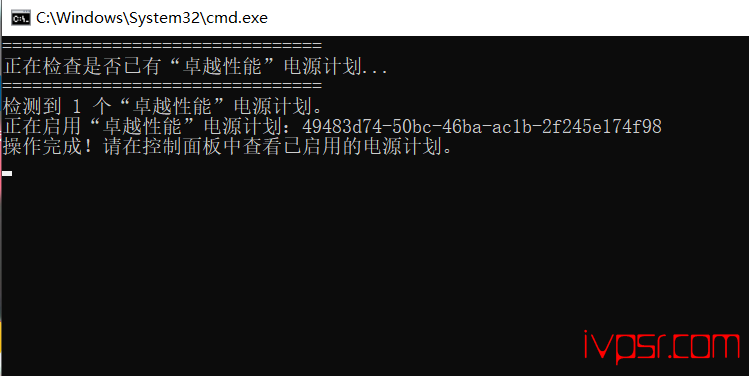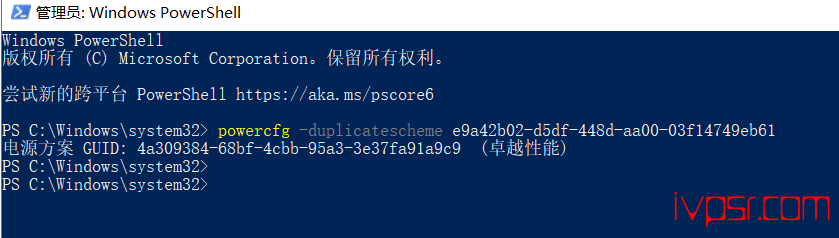linux系统debian10开启使用root用户登录ssh简明方法
使用普通用户先登录
输入命令 su-
切换用户
root@xxff:/$ su –
password:
修改配置文件,需要改动下面两个地方
vi /etc/ssh/sshd_config
使用root用户登录
PermitRootLogin yes
允许密码登录
PasswordAuthentication yes修改完之后,最后使用:wq 保存即可
重启服务
/etc/init.d/ssh restart
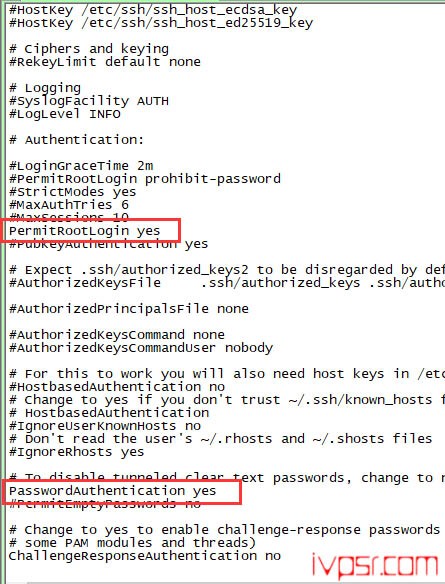
版权声明:
作者:ivpsr.com
链接:https://ivpsr.com/259.html
文章版权归作者所有,未经允许请勿转载。
THE END