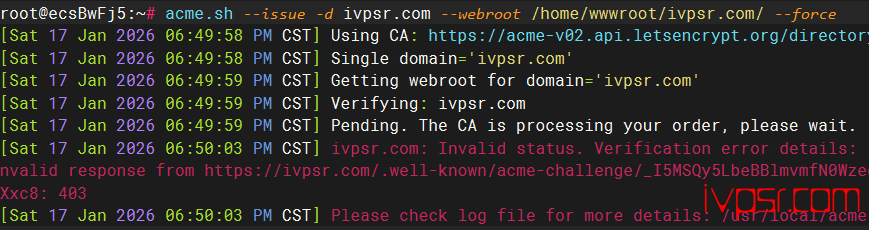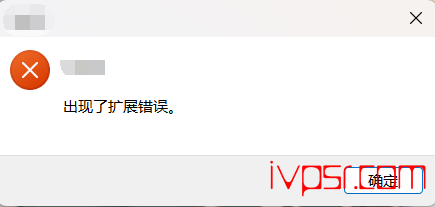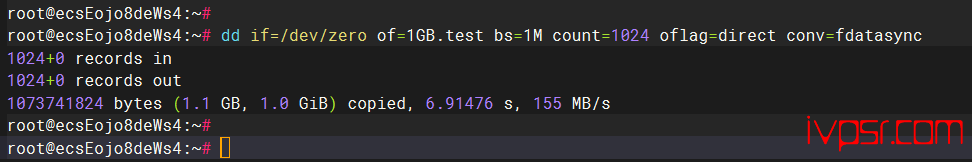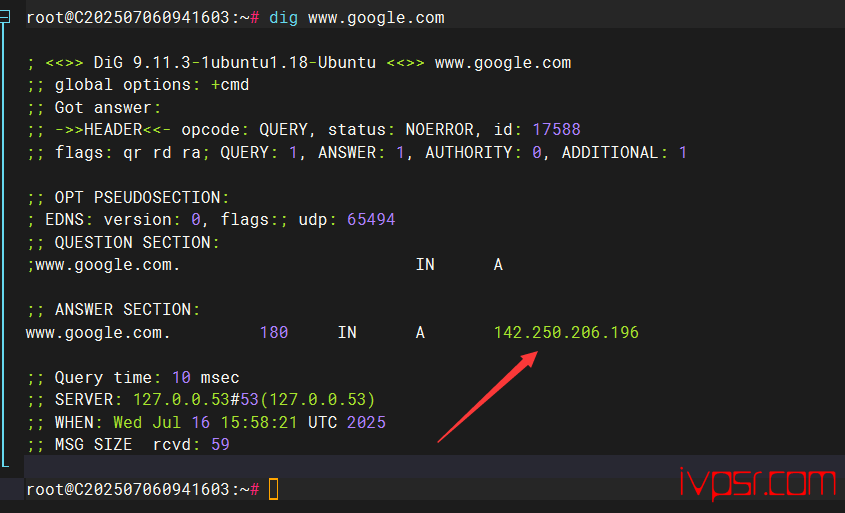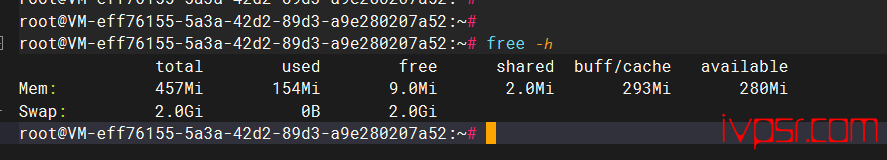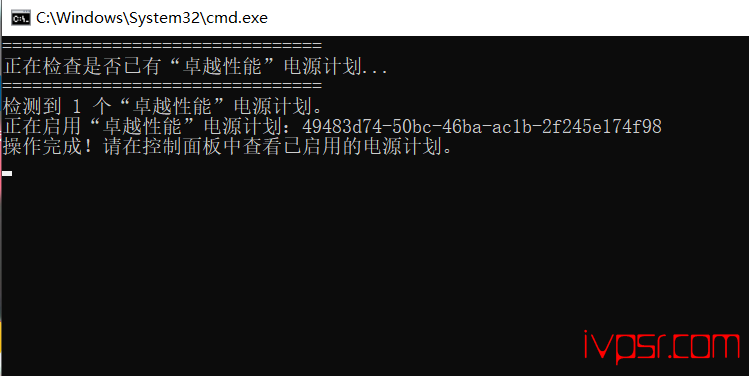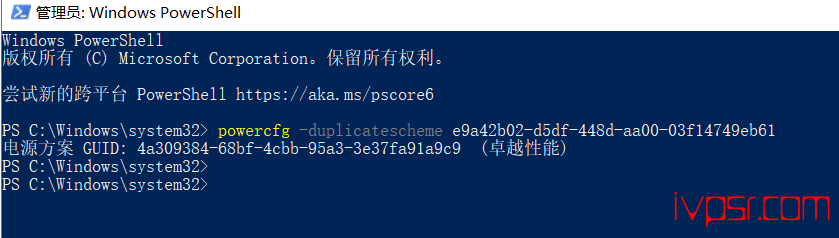Centos7定时清理日志教程,附脚本
简介
简单一键脚本就可以清理centos7的系统的日志,让你无需担心磁盘空间被塞满的文件。linux的系统日志存放目录 /var/log/,下面的脚本针对清理各种日志文件。

教程
使用root账户进行操作,
vi qingli.sh
给qingli.sh赋权
chmod +x qingli.sh
复制下面的代码到qingli.sh当中,按i插入进行粘贴
#!/bin/bash
echo "开始清除日志文件"
sed -i '1,50d' /var/log/cron #清除定时任务记录
sed -i '1,50d' /var/log/xferlog #清除ftp记录
sed -i '1,50' /var/log/mariadb/mariadb.log #清除数据库日志
sed -i '1,50d' /var/log/secure #清除sshd信息
sed -i '1,50d' /var/log/firewalld
sed -i '1,50d' /var/log/httpd/access_log
sed -i '1,50d' /var/log/httpd/ssl_access_log
sed -i '1,50d' /var/log/httpd/ssl_error_log
sed -i '1,50d' /var/log/httpd/ssl_request_log
sed -i '1,50d' /var/log/messages #清除系统开机发生的错误
sed -i '1,50d' /var/log/tuned/tuned.log
sed -i '1,50d' /var/log/hawkey.log
sed -i '1,50d' /var/log/yum.log
sed -i '1,50d' /var/log/dnf.log
sed -i '1,50d' /var/log/dnf.rpm.log
sed -i '1,50d' /var/log/ntp.log
sed -i '1,50d' /var/log/audit/audit.log
history -c #清除历史执行命令
echo > /var/log/wtmp #清除系统登录成功的记录
echo > /var/log/btmp #清除系统登录失败的记录
echo > /var/log/lastlog
rm -fr /var/log/boot.log-* /var/log/btmp-* /var/log/cron-* /var/log/maillog-* /var/log/messages-* /var/log/secure-* /var/log/spooler-* /var/log/xferlog-* /var/log/messages-* /var/log/multi-nic-util/*
rm -fr /var/log/httpd/access_log-* /var/log/httpd/error_log-* /var/log/httpd/ssl_access_log-* /var/log/httpd/ssl_error_log-* /var/log/httpd/ssl_request_log-*
再配置一个定时任务
crontab -e
设置每30天自动运行清理日志脚本
0 0 */30 * * ./qingli.sh版权声明:
作者:ivpsr.com
链接:https://ivpsr.com/4917.html
文章版权归作者所有,未经允许请勿转载。
THE END