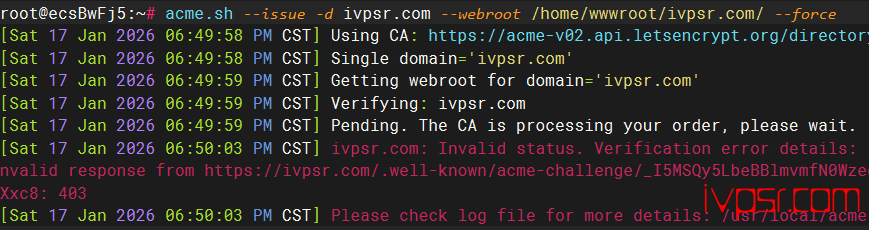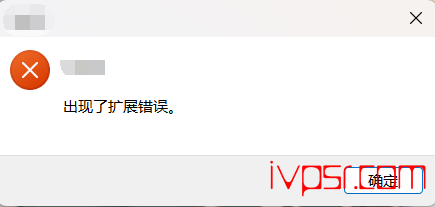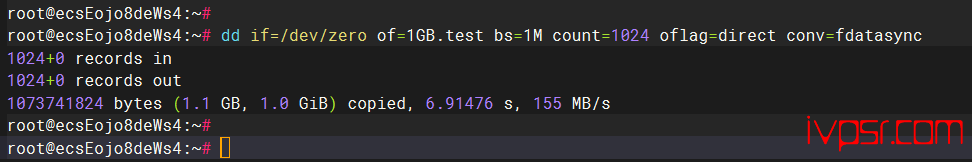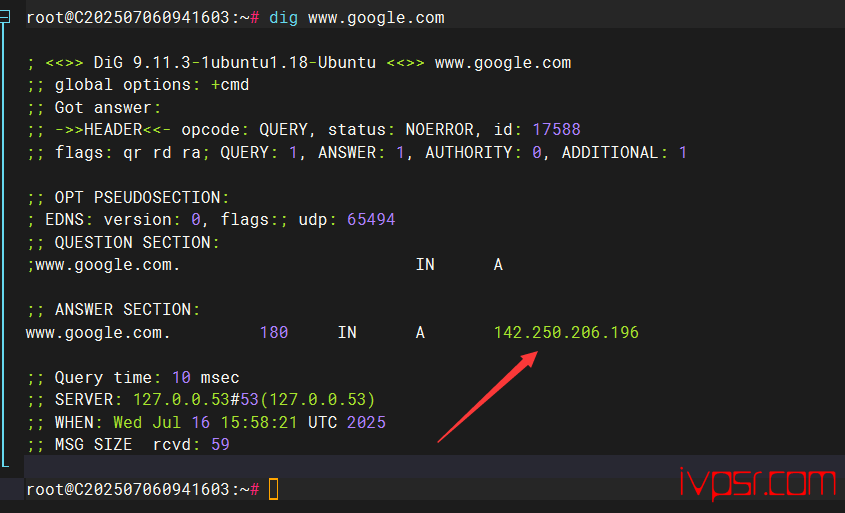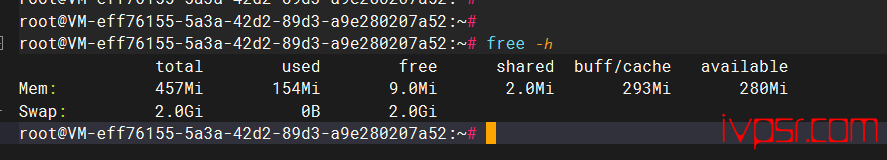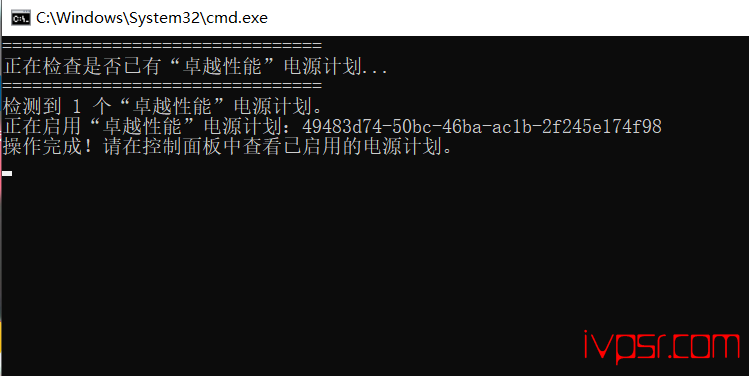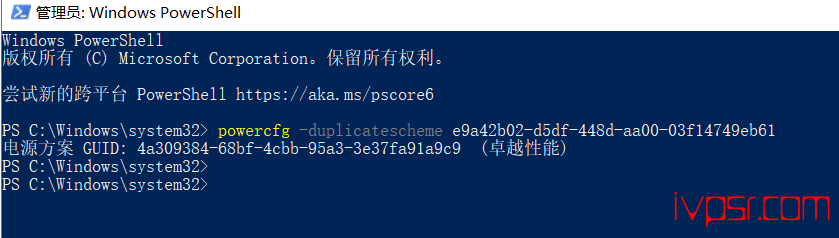windows10如何安装乌班图ubuntu linux系统
windows10系统无需再次安装独立的虚拟机软件,可直接用系统自带的linux 子系统
打开Microsoft Store,搜索linux关键字
点击Ubuntu进行安装

第一次打开可能会报错下面的信息
The WSL optional component is not enabled. Please enable it and try again.
See https://aka.ms/wslinstall for details.
Error: 0x8007007e
Press any key to continue...这个错误是wsl没有打开,wsl 全名为Windows Subsystem for Linux,有这个才能安装乌班图
以管理员身份打开powershell,输入下面命令
Enable-WindowsOptionalFeature -Online -FeatureName Microsoft-Windows-Subsystem-Linux安装完成后,启动就进入到下面这个界面
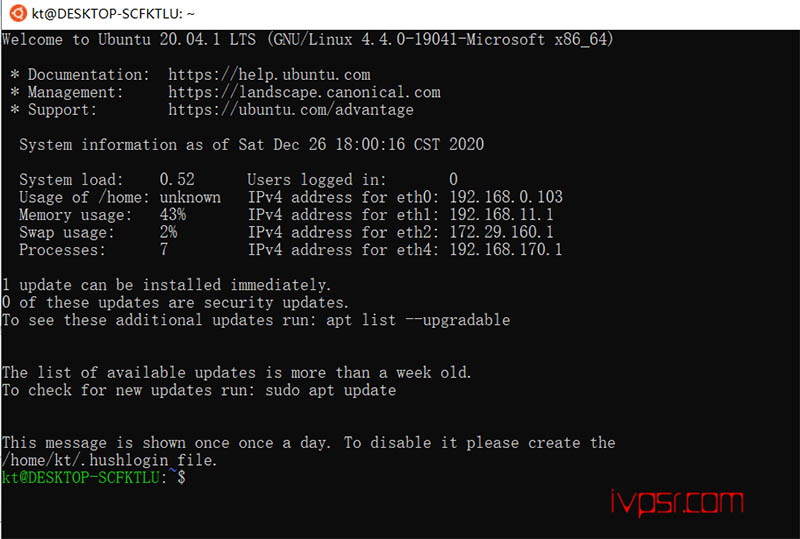
版权声明:
作者:ivpsr.com
链接:https://ivpsr.com/63.html
文章版权归作者所有,未经允许请勿转载。
THE END