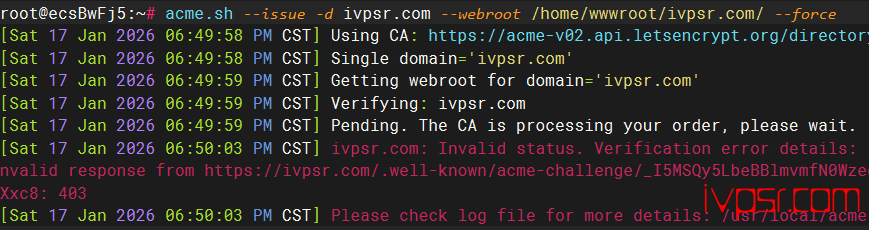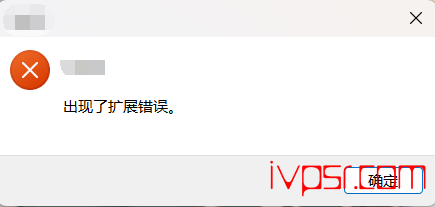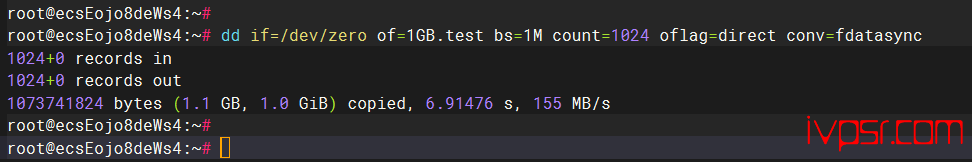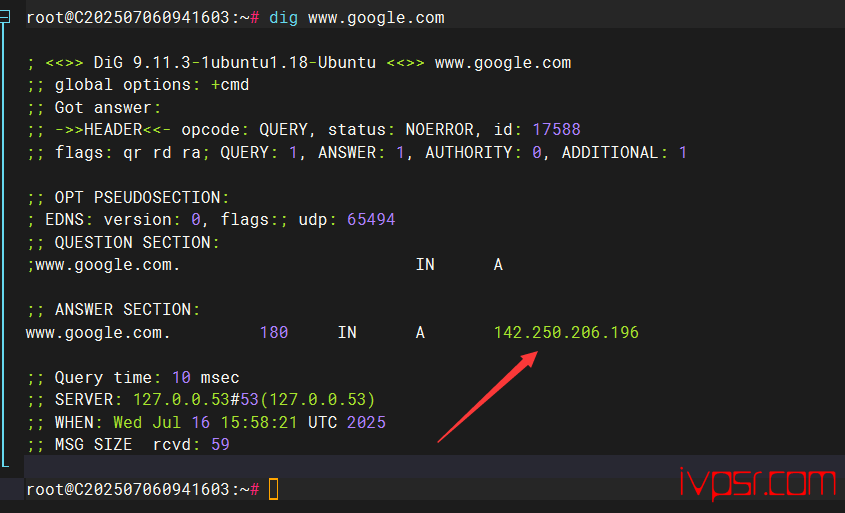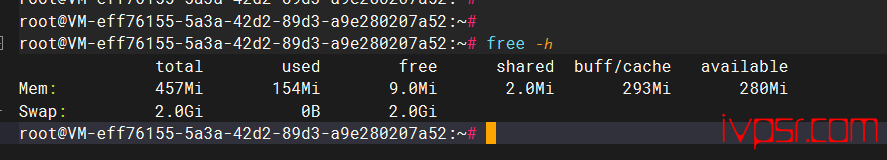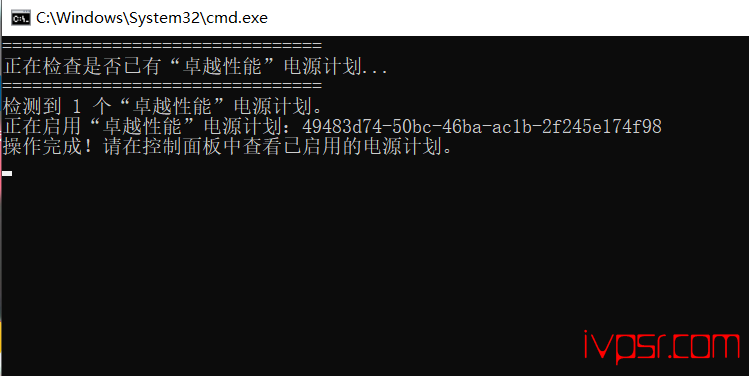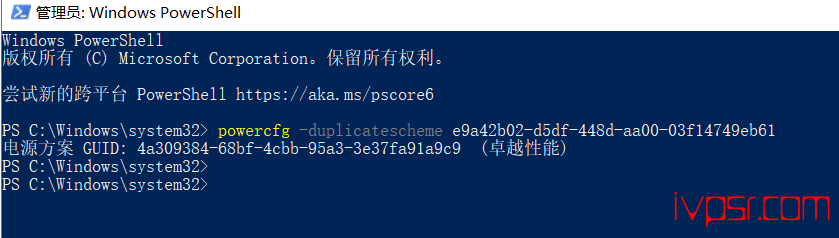教你在Debian11更新出现问题解决方案,付上Debian11源
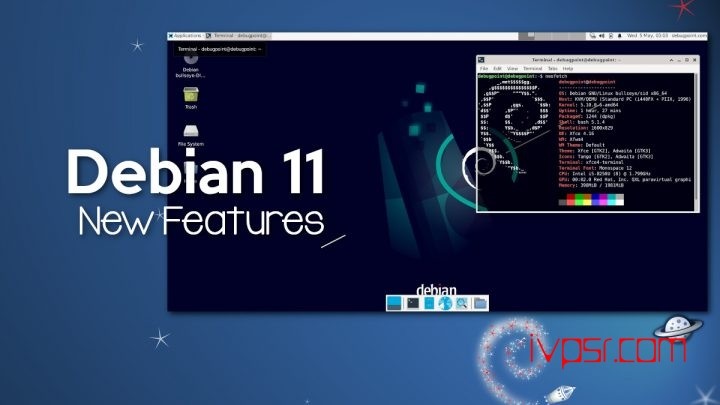
记录一下自己在使用debian11更时,apt-get update
使用Debian11更新的时候出现以的提示:
N: Repository ‘http://security.debian.org buster/updates InRelease’ changed its ‘Version’ value from ” to ’10’解决方法超级简单,就一行代码
apt-get update --allow-releaseinfo-change
Debian11源
顺便提供一个比较靠谱的debian11源,发一个我经常用的源
# See http://www.debian.org/releases/stable/i386/release-notes/ch-upgrading.html
# for how to upgrade to newer versions of the distribution.
deb http://deb.debian.org/debian bullseye main
deb-src http://deb.debian.org/debian bullseye main
## Major bug fix updates produced after the final release of the
## distribution.
deb http://security.debian.org/ bullseye-security main
deb-src http://security.debian.org/ bullseye-security main
deb http://deb.debian.org/debian bullseye-updates main
deb-src http://deb.debian.org/debian bullseye-updates main
## Uncomment the following two lines to add software from the 'backports'
## repository.
##
## N.B. software from this repository may not have been tested as
## extensively as that contained in the main release, although it includes
## newer versions of some applications which may provide useful features.
deb http://deb.debian.org/debian bullseye-backports main
deb-src http://deb.debian.org/debian bullseye-backports main 顺便再方便一下新手使用
备份一下原始的源文件
mv /etc/apt/sources.list /etc/apt/sources.list.bakvi进去了,按键盘的“ i ”插入上面的Debian11源,然后使用“ :wq ” 保存一下
vi /etc/apt/sources.list最后更新一下
apt-get update
版权声明:
作者:ivpsr.com
链接:https://ivpsr.com/1727.html
文章版权归作者所有,未经允许请勿转载。
THE END