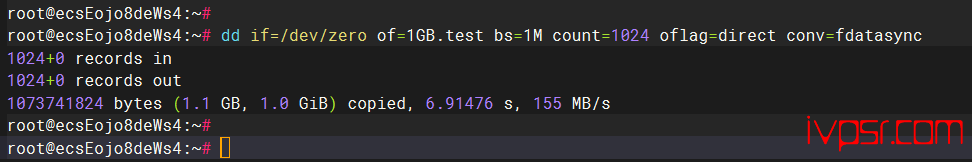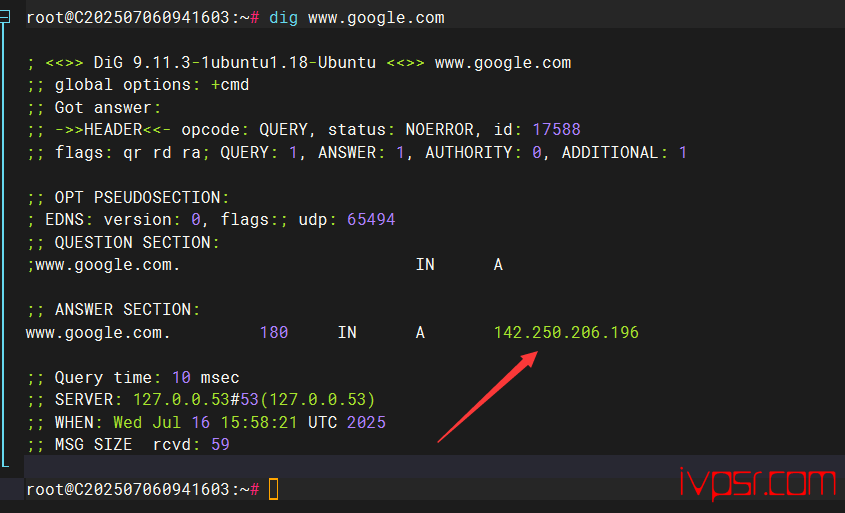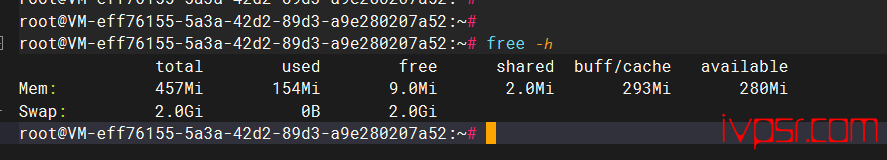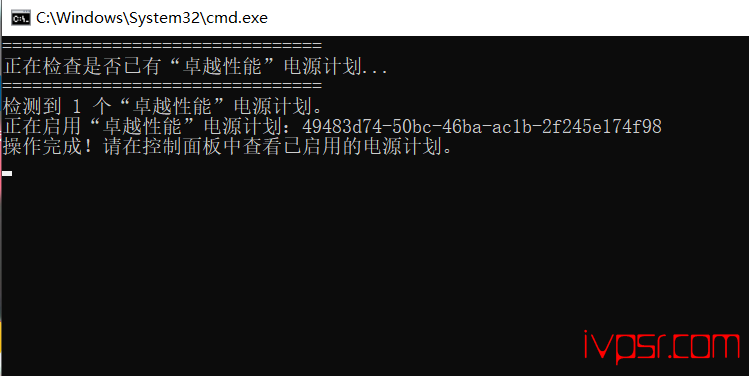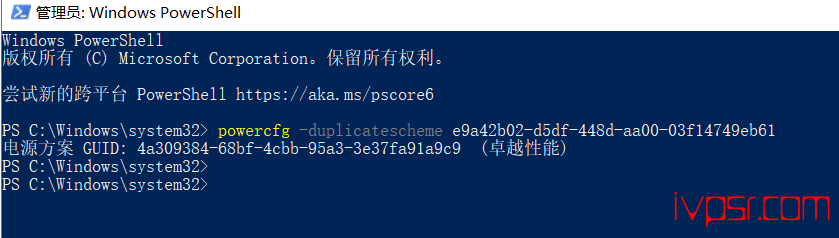解决CentOS/RHEL 7中,Yum命令失败并显示“另一个应用程序当前持有 yum锁定”的教程
简介
这个问题也是经常会碰到的一个问题,在yum命令时,会报错“Another app is currently holding the yum
lock”,这该如何解决yum进行锁定的问题呢,其实yum一次只能安装一个软件,过多执行则会提示占进程锁定。

教程
我们来看下例子,先列出
yum list可以看到报错的PID
Loaded plugins: fastestmirror, langpacks
Existing lock /var/run/yum.pid: another copy is running as pid 13023.
Another app is currently holding the yum lock; waiting for it to exit...
The other application is: PackageKit
Memory : 26 M RSS (430 MB VSZ)
Started: Sat Sep 30 18:31:21 2022 - 00:33 ago
State : Sleeping, pid: 13023我们来查看一下这个PID,看看哪个进程让yum进程锁定了
ps -ef | grep 13023
root 13023 11813 3 18:31 ? 00:00:04 /usr/bin/python /usr/share/PackageKit/helpers/yum/yumBackend.py我们来杀掉进程就可以解决
kill -9 13023
或者
pkill PackageKit版权声明:
作者:ivpsr.com
链接:https://ivpsr.com/3414.html
文章版权归作者所有,未经允许请勿转载。
THE END