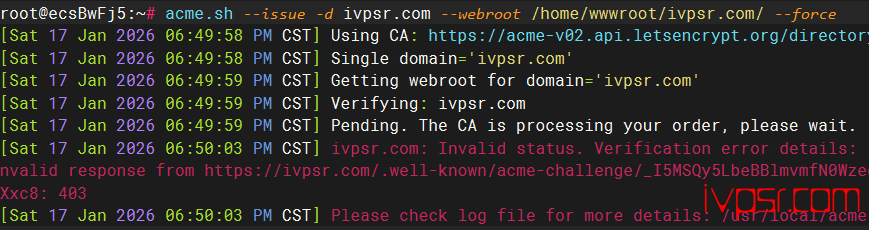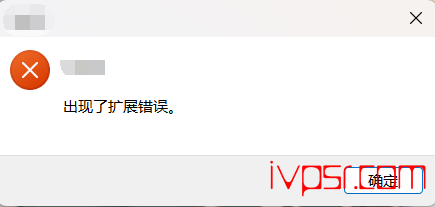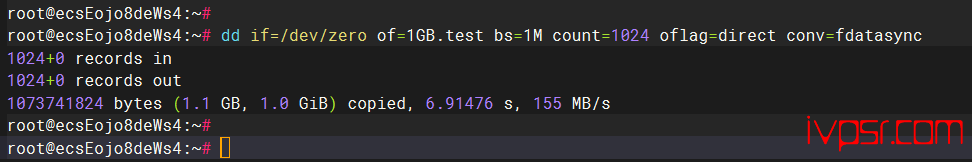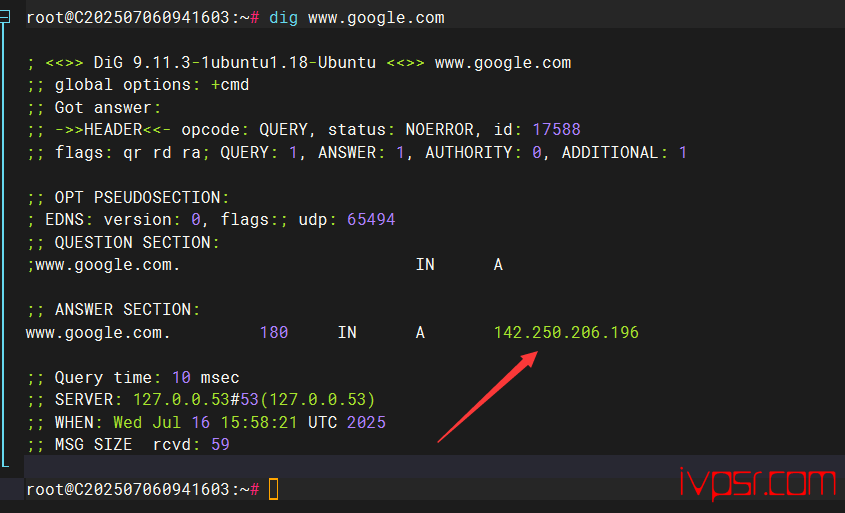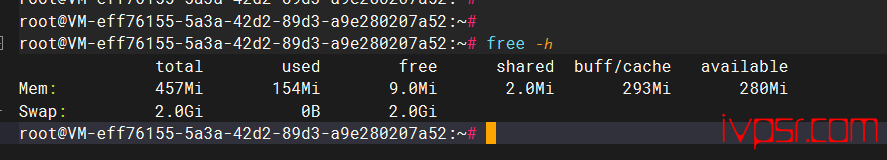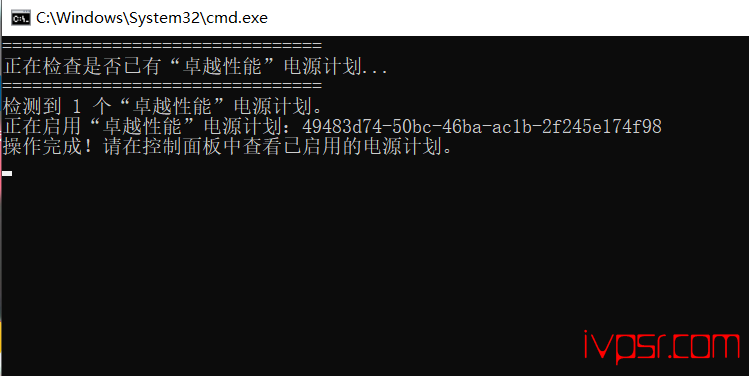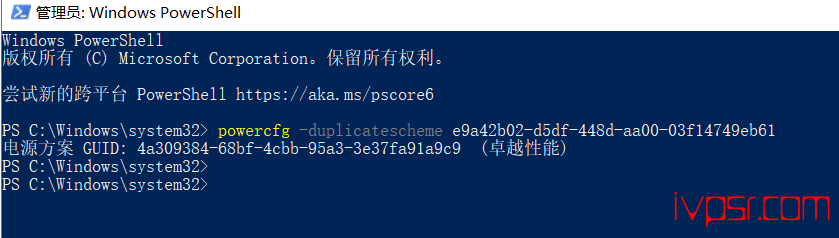新手入门必须的CentOS 7更换yum源教程
简介
有些yum源确实不好用,甚至更新某些软件都无法更新或者下载,国内的阿里云、163、腾讯云的yum源就不用多
说了,我们就直接更换yum源,不管是你用国内源还是官方源,这个任意选择,这里只提供一个换源的教学,让新手学的
更简单,更容易。
教程
备份
备份当前yum源配置,必须得操作,避免造成倒腾坏的情况
#进入yum源文件夹
cd /etc/yum.repos.d/
#批量把repo的文件改名进行备份
rename repo repo.old CentOS-*.repo备份前和后,我们可以看到凡是CentOs-*.repo的已经全被批量改名后面加上了 .old后缀
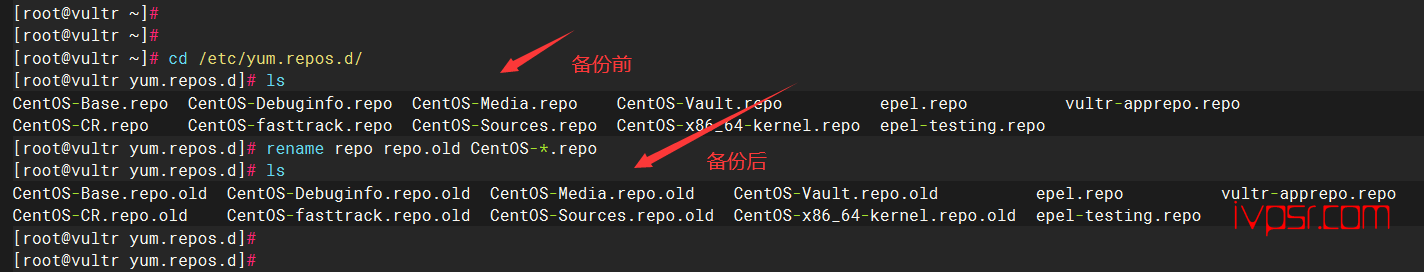
更换官方yum源
修改repo文件
vi /etc/yum.repos.d/CentOS-Base.repo官方源复制进去,保存后,重建缓存
[base]
name=CentOS-$releasever - Base
mirrorlist=http://mirrorlist.centos.org/?release=$releasever&arch=$basearch&repo=os&infra=$infra
#baseurl=http://mirror.centos.org/centos/$releasever/os/$basearch/
gpgcheck=1
gpgkey=file:///etc/pki/rpm-gpg/RPM-GPG-KEY-CentOS-7
#released updates
[updates]
name=CentOS-$releasever - Updates
mirrorlist=http://mirrorlist.centos.org/?release=$releasever&arch=$basearch&repo=updates&infra=$infra
#baseurl=http://mirror.centos.org/centos/$releasever/updates/$basearch/
gpgcheck=1
gpgkey=file:///etc/pki/rpm-gpg/RPM-GPG-KEY-CentOS-7
#additional packages that may be useful
[extras]
name=CentOS-$releasever - Extras
mirrorlist=http://mirrorlist.centos.org/?release=$releasever&arch=$basearch&repo=extras&infra=$infra
#baseurl=http://mirror.centos.org/centos/$releasever/extras/$basearch/
gpgcheck=1
gpgkey=file:///etc/pki/rpm-gpg/RPM-GPG-KEY-CentOS-7
#additional packages that extend functionality of existing packages
[centosplus]
name=CentOS-$releasever - Plus
mirrorlist=http://mirrorlist.centos.org/?release=$releasever&arch=$basearch&repo=centosplus&infra=$infra
#baseurl=http://mirror.centos.org/centos/$releasever/centosplus/$basearch/
gpgcheck=1
enabled=0
gpgkey=file:///etc/pki/rpm-gpg/RPM-GPG-KEY-CentOS-7安装官方epel源,安装完后会有:
epel.repo(正式版,所有的软件都是稳定可以信赖的)
epel-testing.repo(测试版)
想试试测试版的话,需要修改/etc/yum.repos.d/epel-testing.repo,把enabled=0改成enabled=1
yum install epel-release官方epel源内容
[epel]
name=Extra Packages for Enterprise Linux 7 - $basearch
# It is much more secure to use the metalink, but if you wish to use a local mirror
# place its address here.
#baseurl=http://download.example/pub/epel/7/$basearch
metalink=https://mirrors.fedoraproject.org/metalink?repo=epel-7&arch=$basearch&infra=$infra&content=$contentdir
failovermethod=priority
enabled=1
gpgcheck=1
gpgkey=file:///etc/pki/rpm-gpg/RPM-GPG-KEY-EPEL-7
[epel-debuginfo]
name=Extra Packages for Enterprise Linux 7 - $basearch - Debug
# It is much more secure to use the metalink, but if you wish to use a local mirror
# place its address here.
#baseurl=http://download.example/pub/epel/7/$basearch/debug
metalink=https://mirrors.fedoraproject.org/metalink?repo=epel-debug-7&arch=$basearch&infra=$infra&content=$contentdir
failovermethod=priority
enabled=0
gpgkey=file:///etc/pki/rpm-gpg/RPM-GPG-KEY-EPEL-7
gpgcheck=1
[epel-source]
name=Extra Packages for Enterprise Linux 7 - $basearch - Source
# It is much more secure to use the metalink, but if you wish to use a local mirror
# place it's address here.
#baseurl=http://download.example/pub/epel/7/source/tree/
metalink=https://mirrors.fedoraproject.org/metalink?repo=epel-source-7&arch=$basearch&infra=$infra&content=$contentdir
failovermethod=priority
enabled=0
gpgkey=file:///etc/pki/rpm-gpg/RPM-GPG-KEY-EPEL-7
gpgcheck=1
阿里云yum源
阿里云的yum源
wget http://mirrors.aliyun.com/repo/Centos-7.repo阿里云的epel源
wget -O /etc/yum.repos.d/epel-7.repo http://mirrors.aliyun.com/repo/epel-7.repo
腾讯yum源
wget -O /etc/yum.repos.d/CentOS-Base.repo http://mirrors.cloud.tencent.com/repo/centos7_base.repo
163yum源
wget http://mirrors.163.com/.help/CentOS7-Base-163.repo
由于系统中配置了两个源,在yum安装软件时,默认优先会使用epel的源,如果想要优先使用CentOS的源,就要
安装一个优先级插件:yum-plugin-priorities,进行控制调整2个yum源的优先级,以阿里云的举例
#安装插件
yum install yum-plugin-priorities
vim /etc/yum.repo.d/epel7.repo 在[epel]里的最后一行添加
priority=88
vim /etc/yum.repo.d/Centos-7.repo
在[base]里的最后一行添加priority=6 (这个数要小于epel里的88即可,数字越小优先级越高)
重建缓存
清理缓存并生成新的缓存
yum clean all
yum makecache
#也可以使用省事的一条命令执行
yum clean all && yum makecache
查看yum源
查看系统中yum源和所有的yum源
yum repolist enabled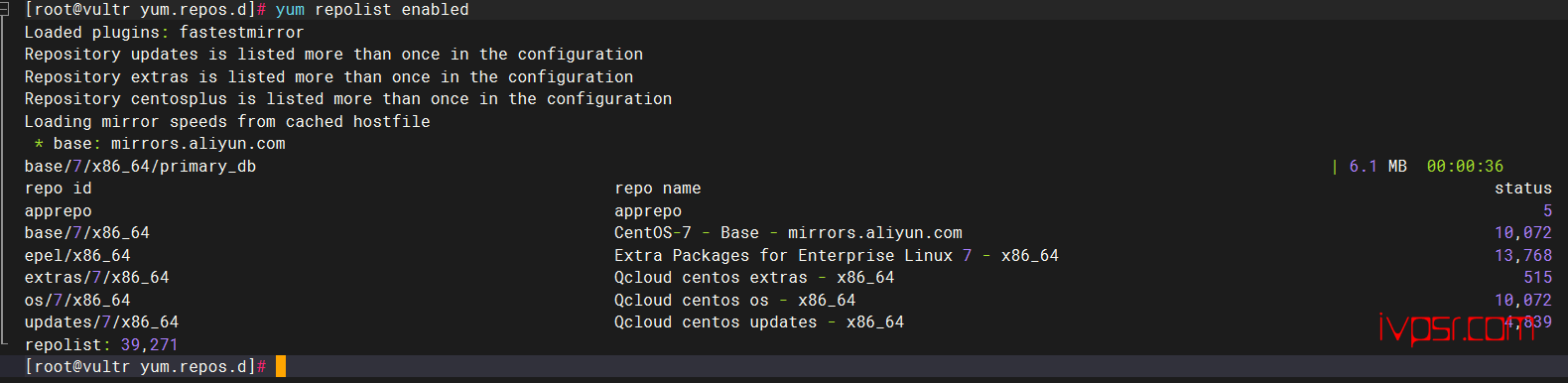
版权声明:
作者:ivpsr.com
链接:https://ivpsr.com/3722.html
文章版权归作者所有,未经允许请勿转载。
THE END