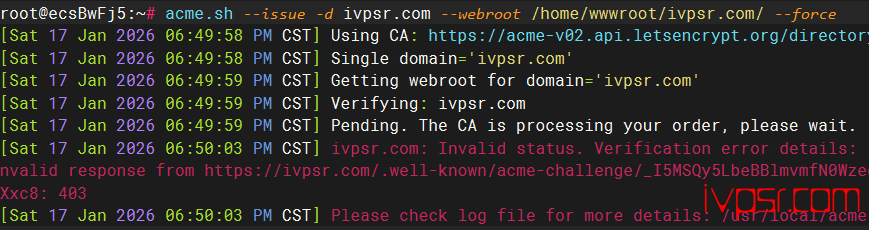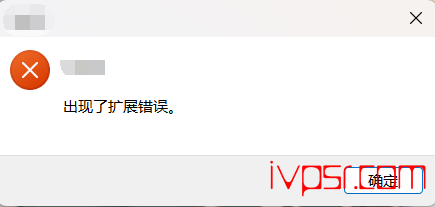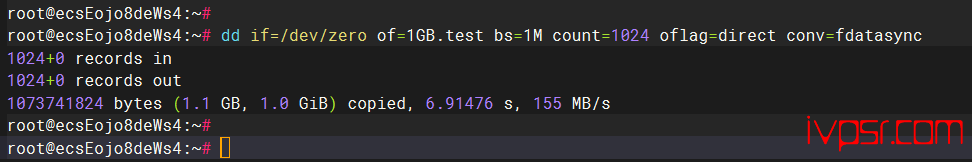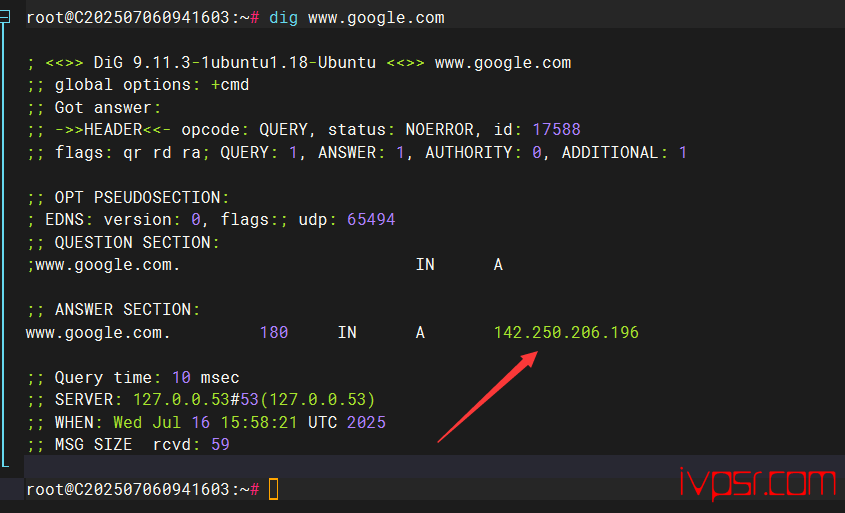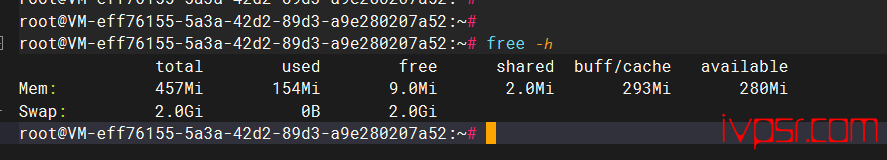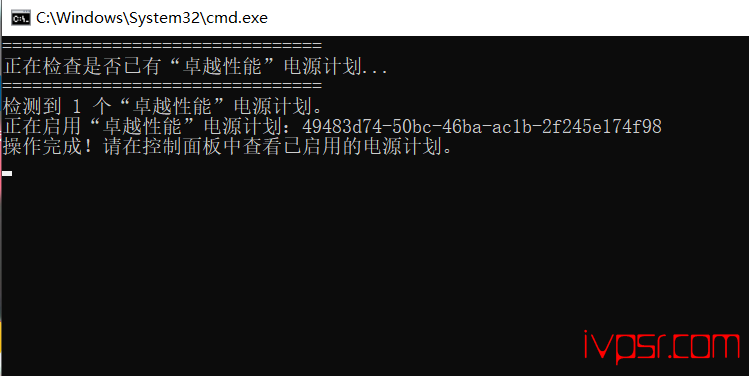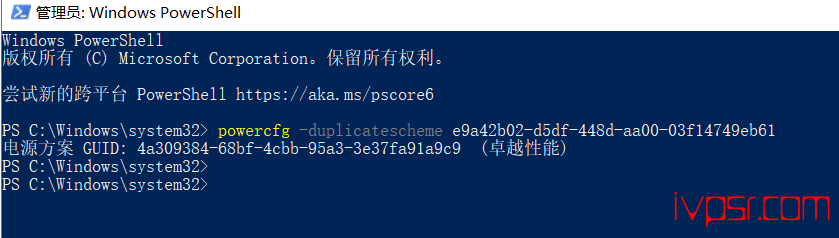在debian9上安装Apache简单的开启http服务搭建临时下载
给debian9上开启个http服务,当临时下载用
直接用命令安装Apache
先更新软件包索引
apt-get update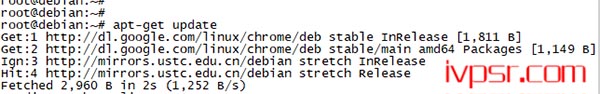
apt-get install apache2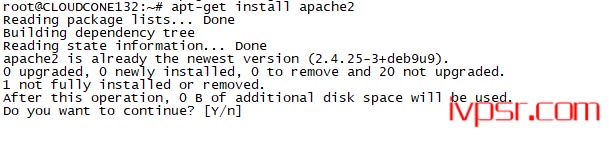
这两条命令敲完,直接就安装并启动了Apache
———————————————————————————
来检测一下Apache的状态,
systemctl status apache2root@xff:~# systemctl status apache2
● apache2.service – The Apache HTTP Server
Loaded: loaded (/lib/systemd/system/apache2.service; enabled; vendor preset:
Active: active (running) since Mon 2020-08-17 08:14:40 UTC; 7h ago
Process: 434 ExecStart=/usr/sbin/apachectl start (code=exited, status=0/SUCCES
Main PID: 460 (apache2)
Tasks: 55 (limit: 1145)
Memory: 19.6M
CGroup: /system.slice/apache2.service
├─460 /usr/sbin/apache2 -k start
├─461 /usr/sbin/apache2 -k start
└─462 /usr/sbin/apache2 -k start
Warning: Journal has been rotated since unit was started. Log output is incomple
lines 1-13/13 (END)
———————————————————————————
iptables这边如果需要用到http(80) https(443),直接敲下面两条命令
iptables -A INPUT -p tcp –dport 80 -j ACCEPT
iptables -A INPUT -p tcp –dport 443 -j ACCEPT———————————————————————————
直接敲http://ip地址/在浏览器上,如果看到网页显示Apache的测试页面,则服务配置成功
页面上显示了Apache目录位置的一些信息
一些 Debian上apache的管理命令
停止Apache:
systemctl stop apache2再次启动Apache:
systemctl start apache2重启Apache:
systemctl restart apache2新配置重新加载 Apache:
systemctl reload apache2禁用 Apache开机自启动:
systemctl disable apache2重新启用机自启动:
systemctl enable apache2———————————————————————————
最后我们直接进入http网站的目录文件
一般安装好后,默认的路径/var/www/html/
比如我们现在在
root@xff:~# ls
显示你得文件,比如有一个 1.zip
root@xff:~#mv 1.zip /var/www/html/
这样就直接挪过去了
用你得IP访问 http://ip地址/1.zip
这样一个临时的下载就搭建好了
用完了随时可以关闭Apache,敲命令停止服务就好