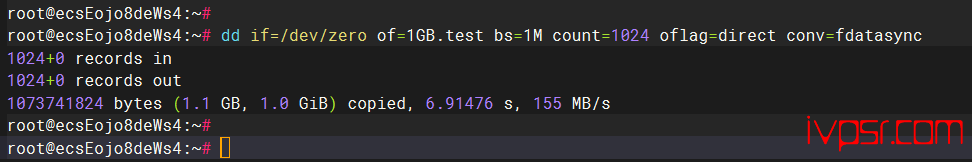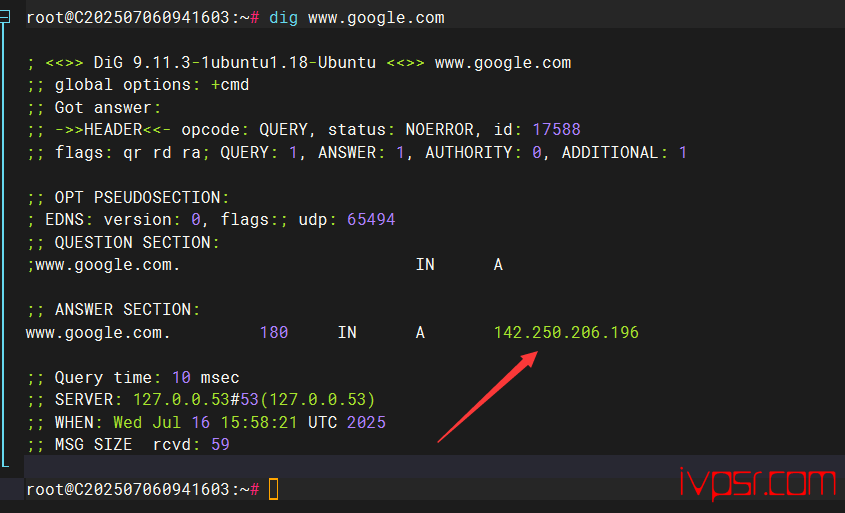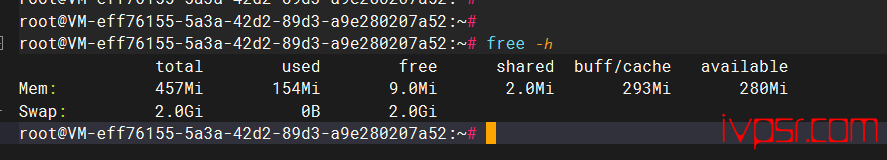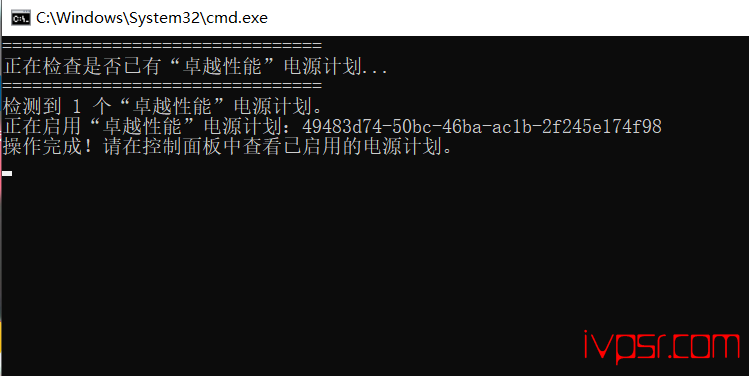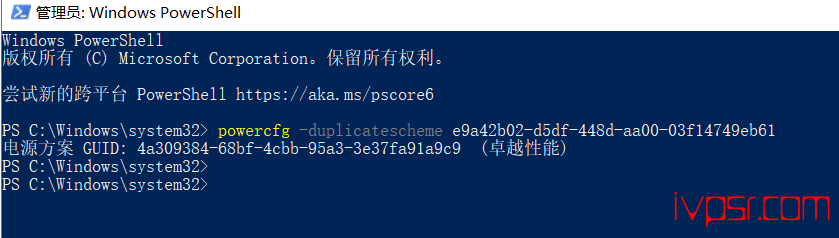Apache的启动、停止、重启要如何操作
简介
我们知道Apache是一个跨平台且开源的http服务器,功能强大还支持广泛。不论你是搞开发的,还是站长,对于
apache肯定经常接触,应该不陌生的。那么apache网站服务器的启动、停止、重启这都是最平常的任务,而在不同的
linux发行版下,管理apache命令却是不一样的。这里就不做过度的解读,只讲一下linux的发行版中是如何操作这些启
动、重启等命令的。
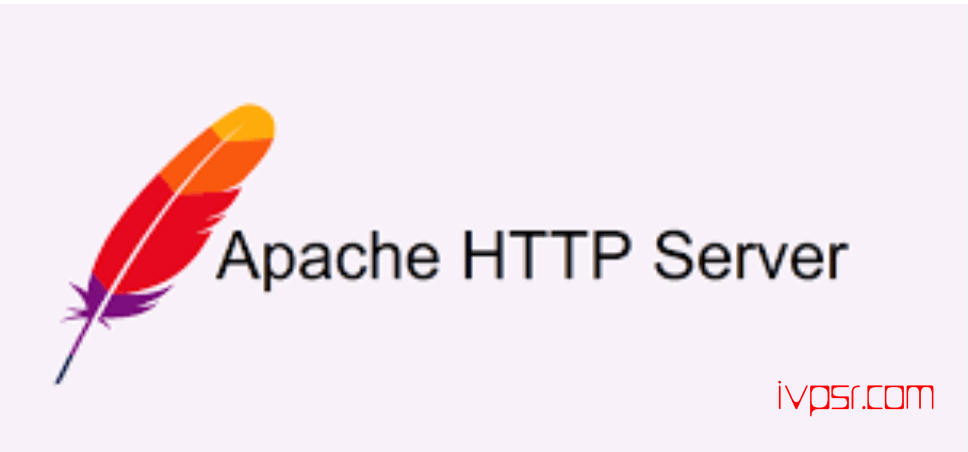
命令状态
start: 启动 Apache 服务
stop: 停止 Apache 服务
restart: 重新启动 Apache 服务
reload: 优雅的重启 Apache 服务。重载过程中,Apache 主进程首先关闭子进程,然后加载新配置,并且启动一个新的子进程。
status: 查看服务状态
Ubuntu/Debian上,启动、停止、重启Apache
启动 Apache 服务:
sudo systemctl start apache2
停止 Apache 服务:
sudo systemctl stop apache2
重新启动 Apache 服务:
sudo systemctl restart apache2
Ubuntu/Debian旧版本系统上,使用了 init.d 脚本来启动,停止和重启 Apache 守护进程:
sudo service apache2 start
sudo service apache2 stop
sudo service apache2 restart
RHEL/CentOS 上,启动、停止、重启Apache
启动 Apache 服务:
sudo systemctl start httpd
停止 Apache 服务:
sudo systemctl stop httpd
重启 Apache 服务:
sudo systemctl restart httpd
使用 CentOS 6(或者更早的版本),停止和重启 Apache 守护进程:
sudo service httpd start
sudo service httpd stop
sudo service httpd restart
版权声明:
作者:ivpsr.com
链接:https://ivpsr.com/4815.html
文章版权归作者所有,未经允许请勿转载。
THE END